© 2024 Homecrest Flooring, All Rights Reserved
Enjoy a showroom experience wherever you are, at your own convenience.
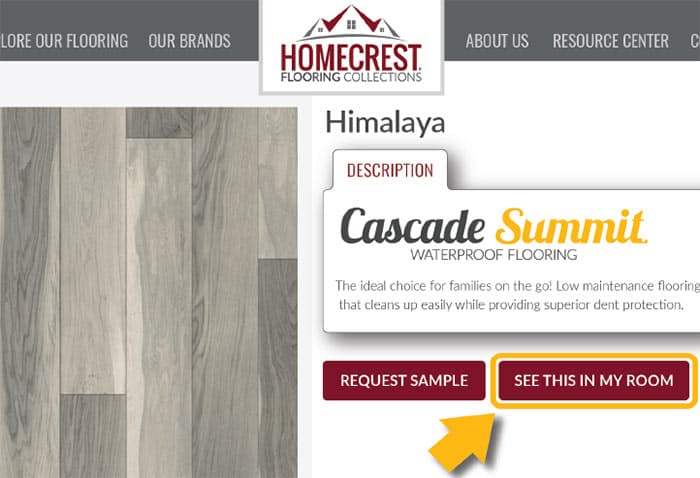
Explore all Homecrest Flooring options, find your favorite and click to “See This In My Room”.
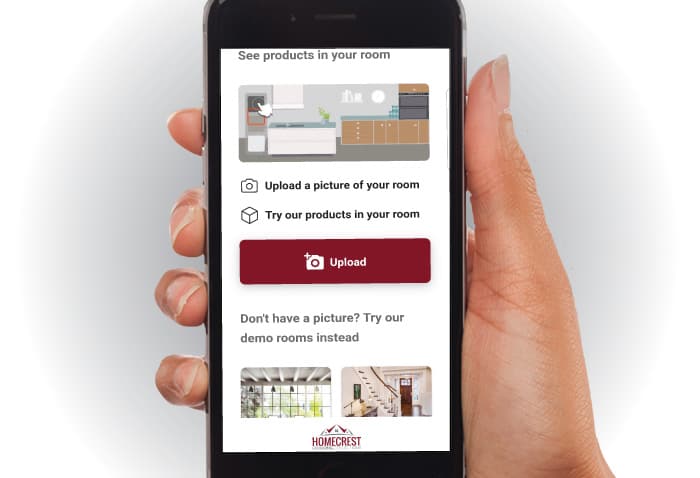
You can upload a photo of your own space, or choose one of our preset room scenes.

Our Room Visualizer brings your preferred flooring to life in the space you’ve picked!
You can also launch the Room Visualizer tool by clicking above and sort through
our entire list of products in your spaces to find what excites you!
Our room visualizer brings Homecrest Flooring products to life and gives you a preview of how they can transform your space. Simply snap a room photo on your smartphone and let the visualizer tool do the rest! The user friendly interface works with smartphones or desktops without needing to download an app and 100% free to use!
While every effort has been made to portray products as representative as possible (color, appearance, scale, etc.), the virtual rendering may differ from actual installation due to environmental factors and is not guaranteed.
© 2024 Homecrest Flooring, All Rights Reserved